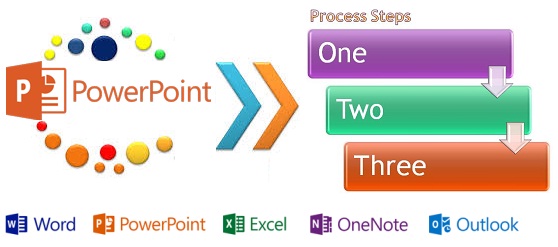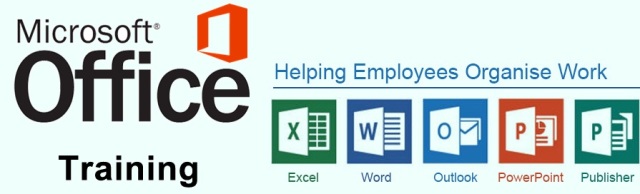Microsoft Office is an office suite of applications developed by Microsoft. It was first announced by Bill Gates on 1 August 1988. The current desktop version is Office 2016 released on 22 September 2015 and 9 July 2015.
Strong working knowledge of Microsoft Office programs is expected in today’s workplace. Microsoft Office is affordable and very easy to use which comes with online support. For these reasons MS Office has become an industry standard. It is a crucial software for businesses nowadays and has become the backbone of almost every computer system. Microsoft Office programs are used in most administrative positions. Microsoft Office training can give you the confidence to use the tools you are provided. It is used for everything from tracking projects, presenting projects with power point, creating Knowledge articles and many more tasks. If you know how to operate Microsoft tools then it is a plus because many companies today use the software in their computers. Microsoft Office is very beneficial to everyone and anyone once you get the hang of it.
The main components of Microsoft Office are ;
Microsoft Word
Microsoft Word offers you specialized tools for formatting your document in various ways. It allow the users to type and save documents.
Microsoft Excel
Microsoft Excel is important because it is the basic spreadsheet program used in Windows. It can perform formula-based calculations and many other mathematical functions.
Microsoft PowerPoint
Microsoft PowerPoint is a slide show presentation program currently developed by Microsoft. It is such a great tool used for so many things i.e, presenting a project at school, showing your employees your expectations or plans etc.
Microsoft Outlook
Microsoft Outlook facilitates communication in multiple ways. Outlook Integrates with Many Devices and Applications. It offers Offers Integrated Calendar, Tasks, etc. It has Pretty Good Security.




 All around all through the world, if there is one thing that ties all the corporate and their authorities together, it’s the use of Microsoft Office tools. From forming recommendation on MS Word to making PowerPoint presentation and from arranging data in Excel to supervising messages on Outlook – using Microsoft Office propels have ended up being second nature to by the professionals.
All around all through the world, if there is one thing that ties all the corporate and their authorities together, it’s the use of Microsoft Office tools. From forming recommendation on MS Word to making PowerPoint presentation and from arranging data in Excel to supervising messages on Outlook – using Microsoft Office propels have ended up being second nature to by the professionals.